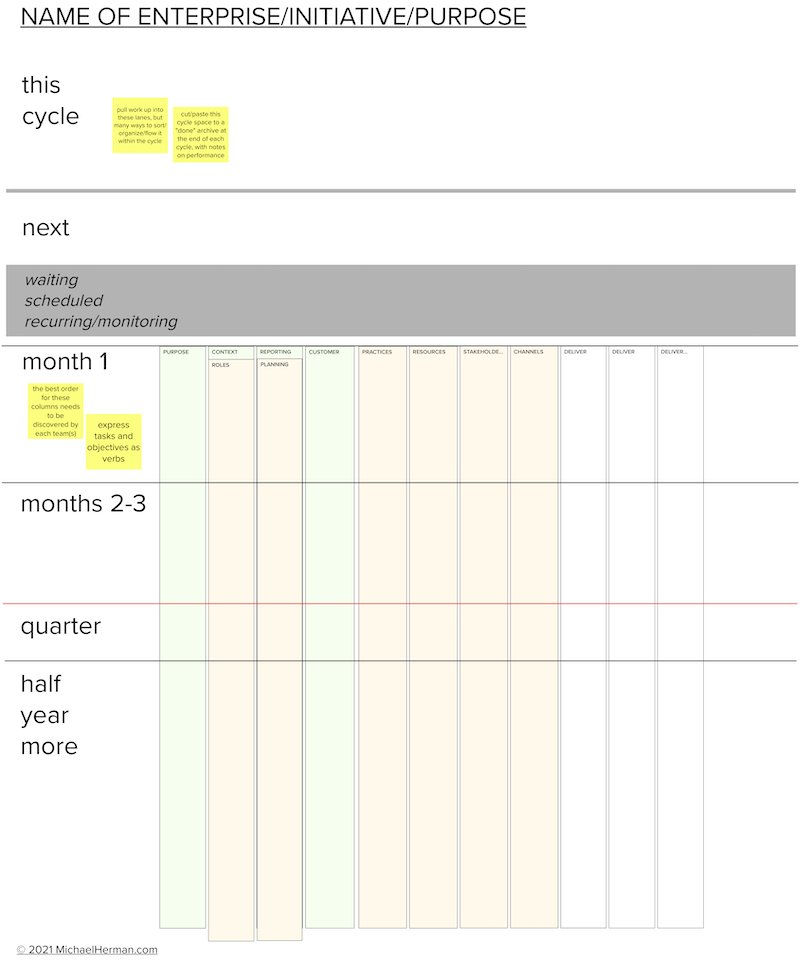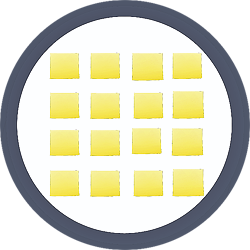This page offers a wide range of enterprise management canvas templates. I’ve never seen a group not make important leaps and learnings when they made a genuine effort to learn and apply one of these canvases to their work.
Mike Beedle was one of the originators of the Agile movement and the earliest adopter of Scrum (probably 80% of Agile practice). When he created Enterprise Scrum for scaling Scrum practice enterprise-wide, he made three key shifts:
- Generalized the language (“backlog” became “value list,” i.e. everything we need to do to add value)
- Introduced a canvas-based practice to hold/manage the “value list,” in what he called “All-at-Once Management.”
- Linked canvases across the enterprise to show all the work and all the teams in one big network serving the end customer(s).
Mike created 20+ canvases, customized for marketing, finance, sales, compliance and so on. After he died, I distilled the common patterns into one go-anywhere canvas, with two options for the “core work,” what Mike called the “primary value list.”
See below for these two “stem canvases” and then a variety of interpretations, adaptations and implementations. See the Resources page for more on Enterprise Scrum and Alex Osterwalder’s BMC, which Mike adapted from a planning to a management context.
Stem Canvases – From These Two You Can Adapt in Many Directions
Each has an outer “Environment” frame and an inner “System” frame, wrapped around the team(s) primary work. Only the shape of the Primary Work is different. See my Enterprise Scrum for Business Agility Guide for how to work with them.
Use the Scaling Canvas for working across multiple teams or delivering interdependent components or value propositions:
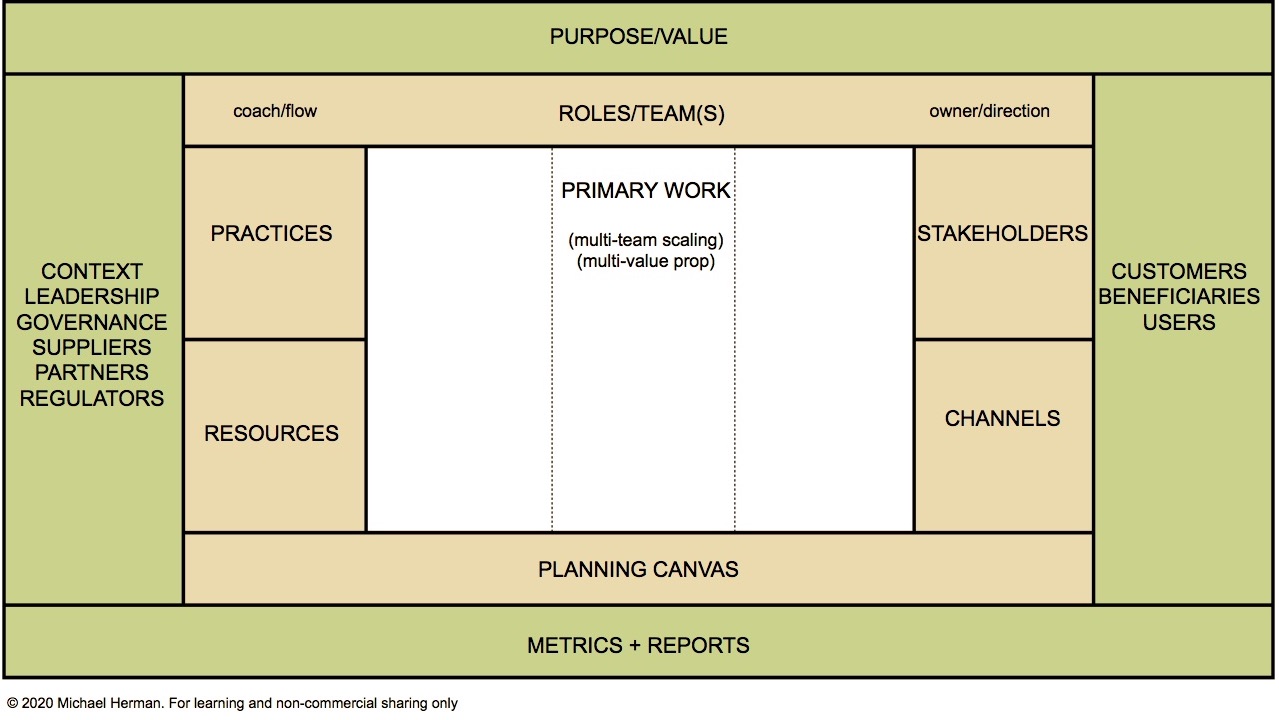
Use this Portfolio Canvas for managing a set of independent businesses, business units, value propositions, projects or initiatives:
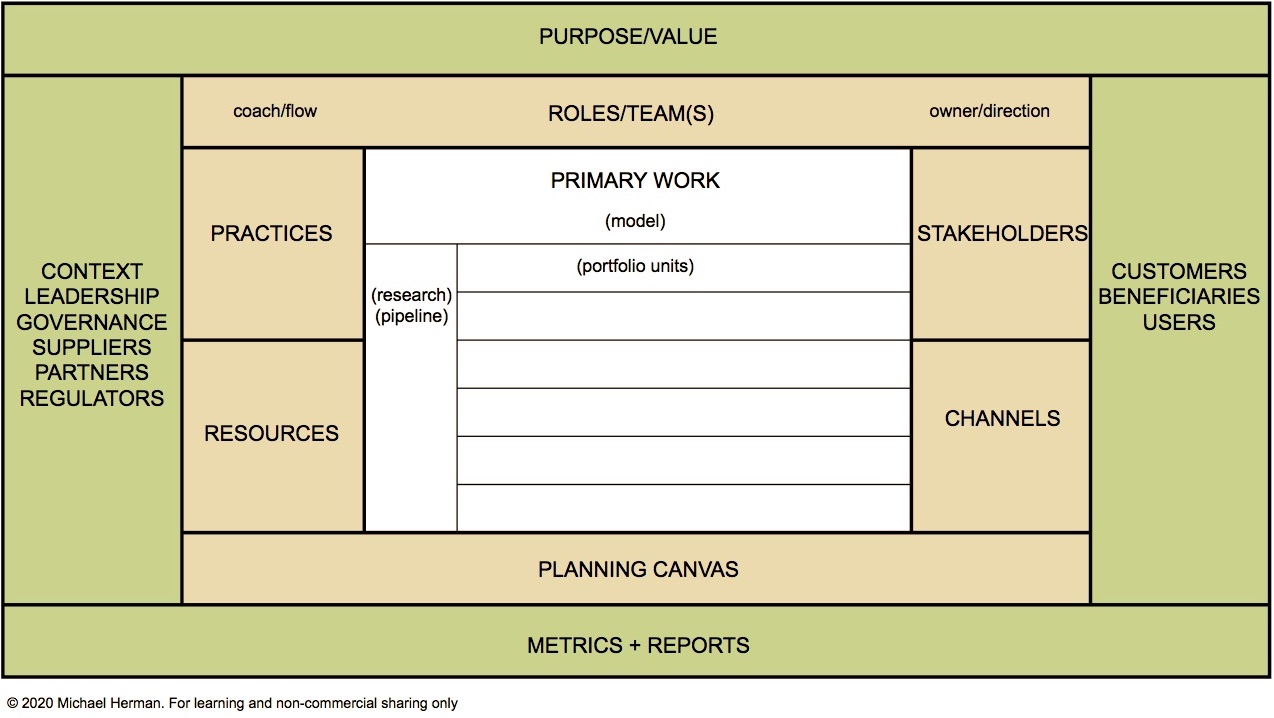
In specialized domains like compliance, marketing, sales and human resources we can drop custom/hybrid forms into the center to manage the primary work.
Some Super Simple Starting Places
Two Panels. This is the SIMPLEST canvas that could possible work. If the stem canvases above overwhelm, we can always start here.
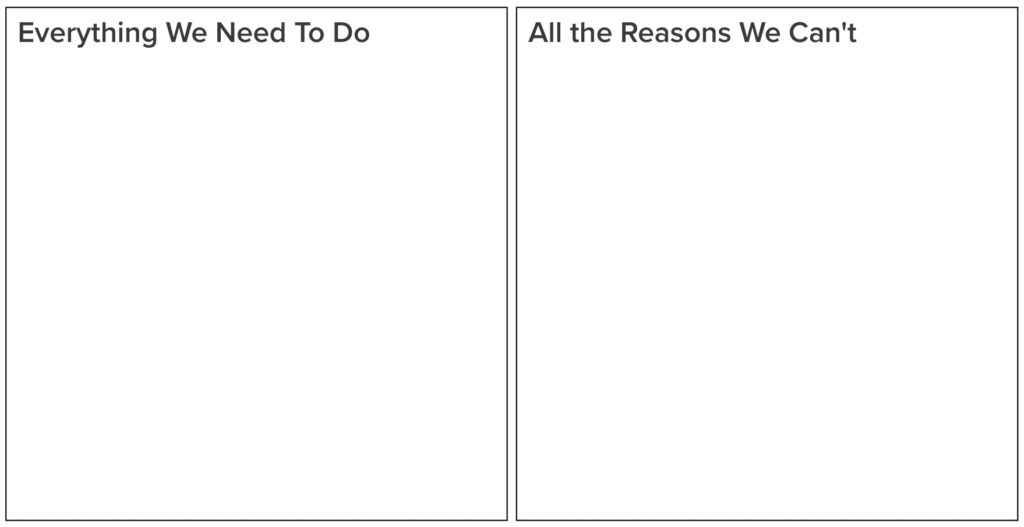
Two and Improved. Once the SIMPLEST canvas starts to fill up, probably there is a bunch of “core work” and a bunch of other things that we need to do – in order to do that our primary value delivery work. The extra column on the left side gives us a place to sort the supporting work from the core value delivery work. Sort all the “Reasons” and issues from the right column into the left one…
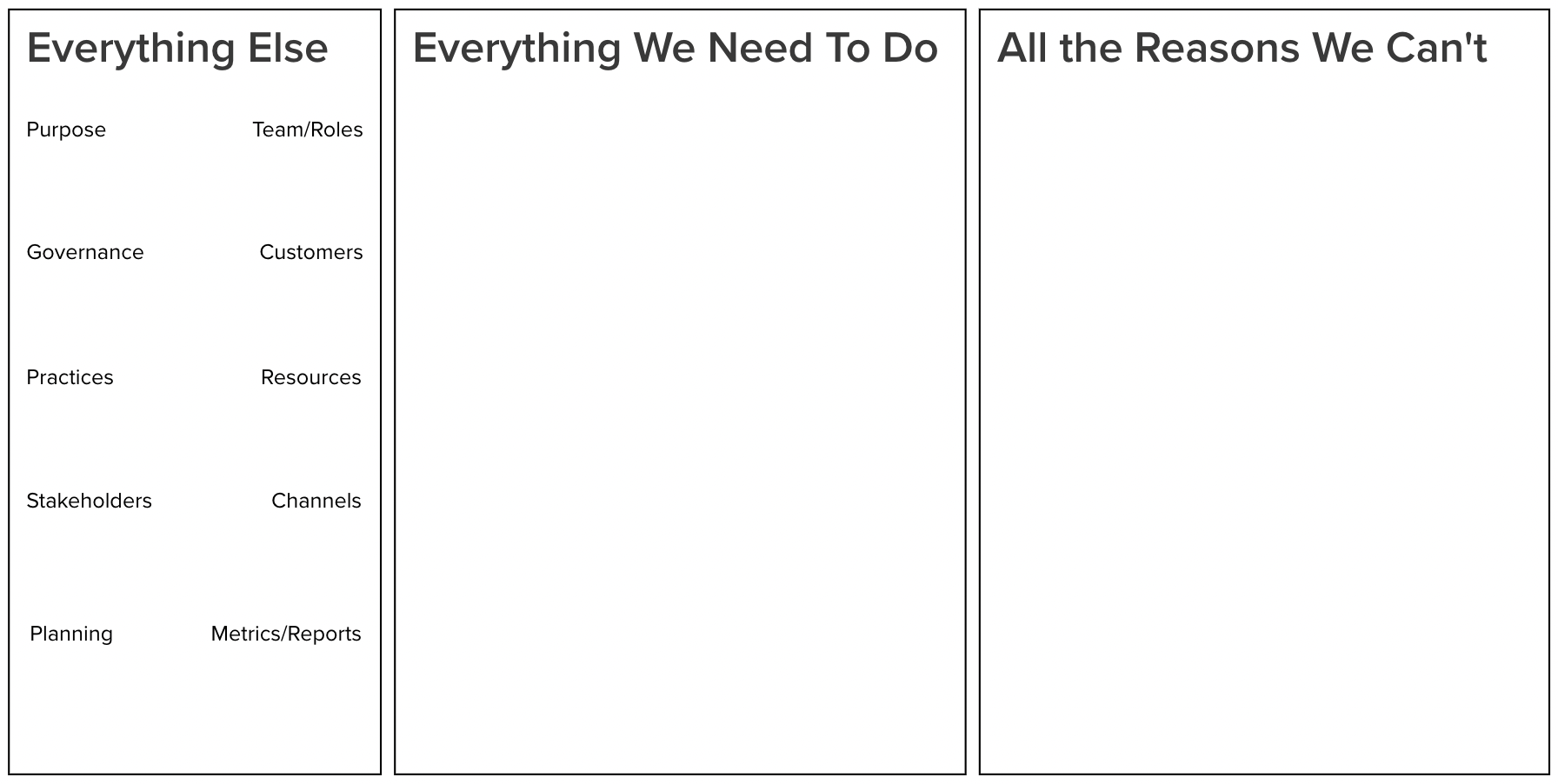
…and then you won’t need that right box any more. No more excuses! Every obstacle can be examined and translated into the task(s) needed to remove/overcome it. The orientation below reminds us that all that “other” stuff, on some level, needs to come first. It’s the all the work that makes/keeps us able to deliver value.
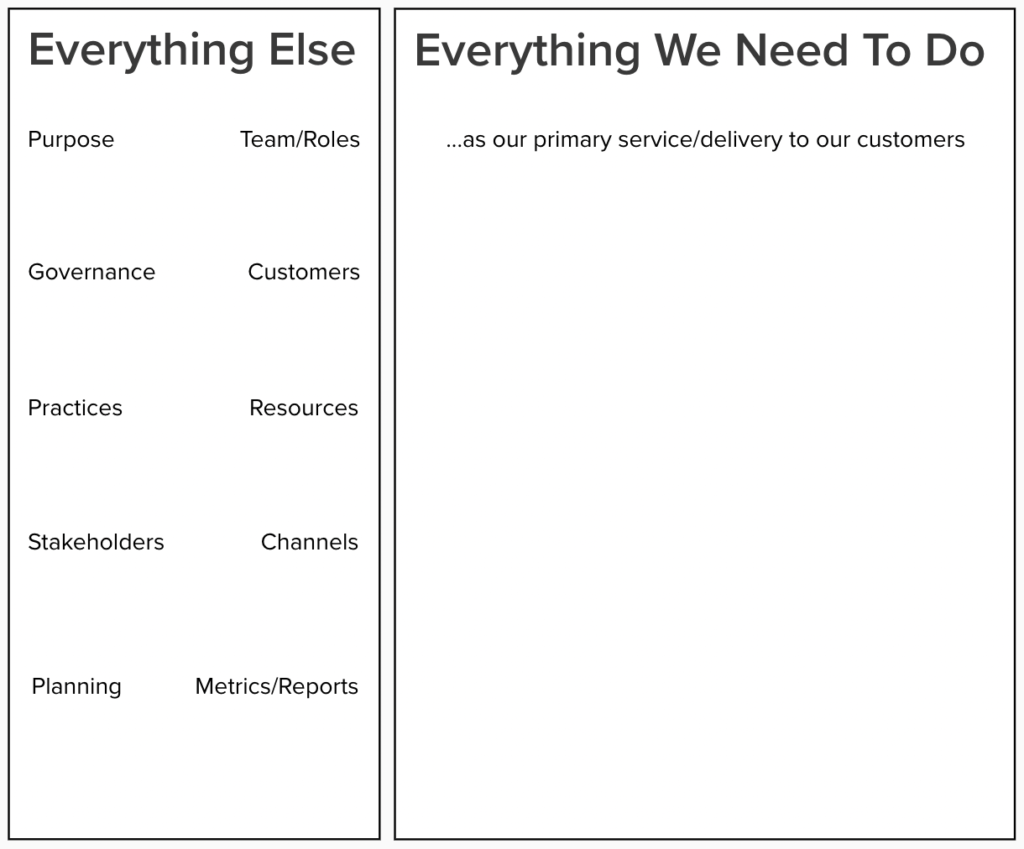
Framed Sprint Backlog. Here’s an adaptation of the three-panel canvas. This software team put their two-week sprint backlog in the center, but wrapped smaller panels around it. Having a place to park leadership, customer, resource and other issues as they came up in daily scrums kept them from becoming distractions during the sprint. Their full backlog lived on an adjacent board. And since ES is built for scaling enterprise-wide, this team was ready to scale from the very beginning.
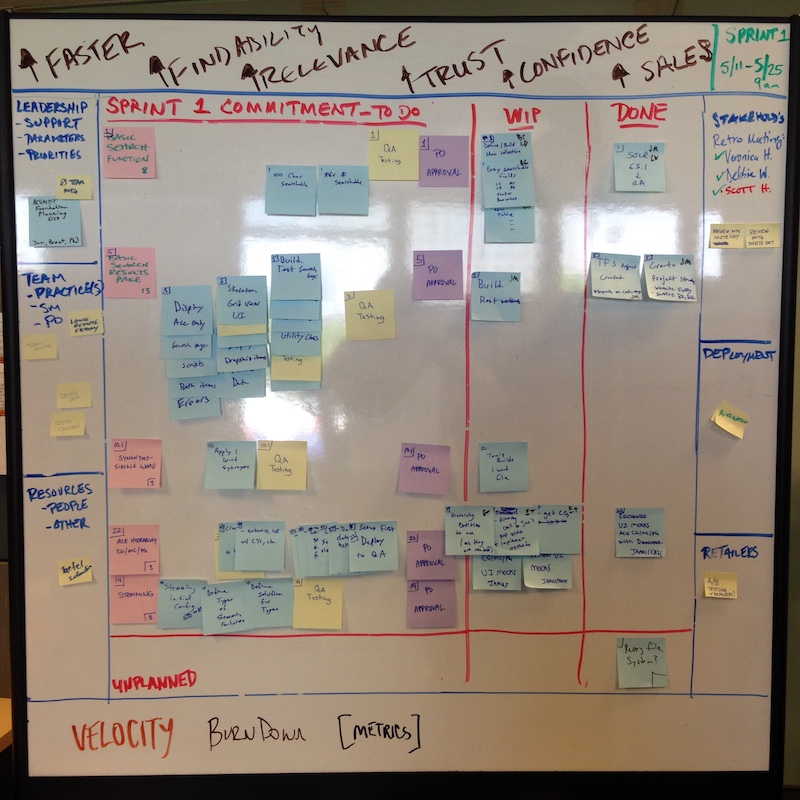
Canvas in Slides, Online. Here’s an approach we used in a neighborhood association board, built in Google Slides so it could be simultaneously edited online meetings. The blue is the outer environment frame, the green is the inner systems frame, from the stem canvases above. The “features” pages hold the details on all the various projects they were working on, i.e. developing neighborhood features.
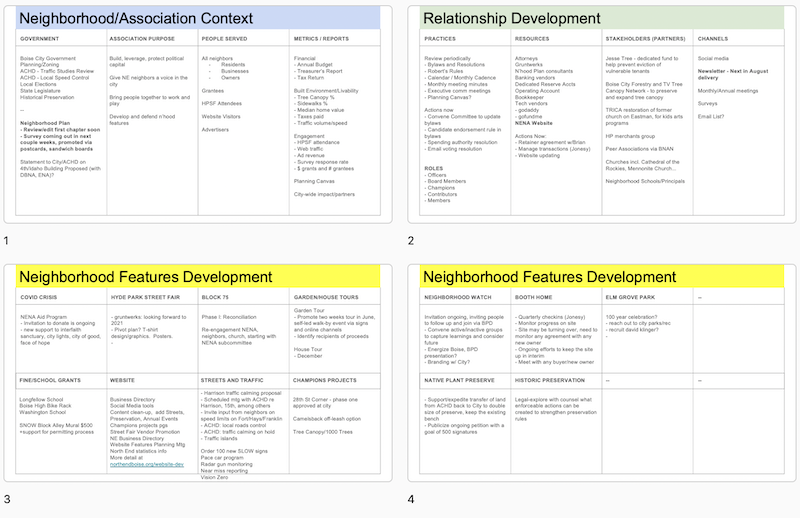
Canvas as Story Map. Another online example. This one in Mural. The relationships between panels are de-emphasized in order to emphasize priorities of tasks within and across each area of work. As items are prioritized on stickies in columns, they get pulled up into the current cycle backlog at the top of the board.