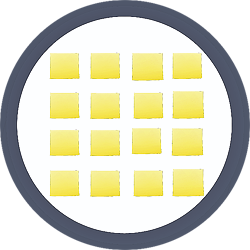This question comes up a lot lately. Here is one instance that came by email, from the shores of the Mediterranean, which gives me the chance to share my reply:
…before the Corona crisis, we were planning an event for the school community, using the Open space method, in order to deliberate the goals of our school in the upcoming years. Now, with all the Corona restrictions, we like to perform the event on Zoom, using the principles & ideas of Open Space. We want to learn from your experience: Has it been done before? Do you have special notes how should we plan and perform it? The event is planed for the second week of July, It will be great help for us to get your thought & recommendations.
Hello, and thanks for your message.
Open Space has absolutely been done online – and it’s really not that different from opening space onsite. We did a “virtual” Open Space on Open Space practitioner’s gathering as early as 2015, with many dozens of people scattered around the world. In the closing, one of the participants told us we should not call such events “virtual” – because it was “real!” Another pointed out that wherever the technology got a little difficult for someone, people stepped in quickly to help. This, we all agreed, was part of what made it feel like real Open Space.
So i’d encourage you to think about the event you were going to have and then simply look for options to do the same functions online. To do online Open Space well, first do Open Space well. See my Inviting Leadership Guide for details on good practice.
For your onsite meeting, you were going to need an invitation that set a theme, posed a question, or otherwise set the broad need and challenge. You still need that. And then you still need an invitation list. Distribute the invitation to everyone who cares or is needed to meet the need or challenge. In schools, I always look into whether students can be included. In businesses, does it make sense to include customers or colleagues from up, down or across value streams. So this much is all the same.
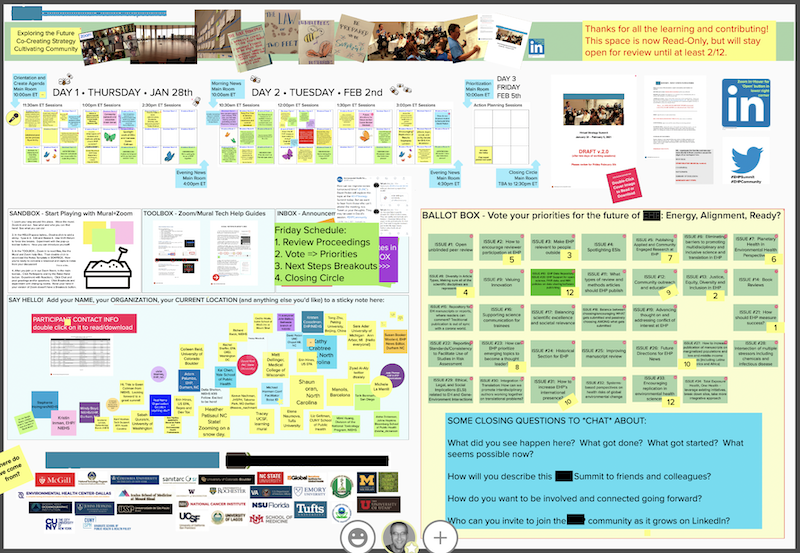
Now we come to logistics. You were going to pick a meeting venue, one with a large room for the main circle. Online, that might be Zoom, Skype, Google, etc. or it might be Qiqochat.com where you can use Zoom video but also have a suite of tools to support a “Circle” of colleagues. Think about how easy each one is for your people to access. Are your people able to overcome the hurdles of joining this place or the other? Is there a place where everyone is already present?
Next, you’ll need to create an agenda and post all the topics for everyone to see. Google Docs is a workable, simultaneously editable option. Google Sheets lets you put a bit of organization in, a little graphic, grid, sense. But of course you can also paste a table into a Google Doc. The important thing is that everyone can see and edit the doc at the same time. SharePoint doesn’t work well, for instance.
Once the agenda is created, you’ll want to breakout into discussion groups. My video preference is Zoom, so I’ll describe the two options there. One is to have multiple Zoom meetings/rooms, one for the main circle and one for each breakout. You can post the links to those right in your agenda doc, at the top of each spreadsheet column, for instance. If you choose this option, you’ll want to be sure that the Zoom sessions area all set to allow participants to enter directly, no waiting, and no host required. Sococo.com adds an interesting twist: a wide range of on-screen floor plans that makes everyone’s movement visible to everyone.

Alternatively, you can use Zoom’s breakouts function, but you’ll need people to help the movement between sessions. (One way is to assign everyone as ‘host’ so they can move themselves. Another is for them to raise hand or change their name to indicate their room preference. But these both take extra tech skill and don’t scale very easily.) Also, it’s not easy to subdivide a zoom breakout further, so a single group can’t do things like “have a chat about this with the two people closest to you and then we’ll all come back together. While not a common form, it does happen in some onsite meetings. But it’s not supported inside of a Zoom breakout space.
Once the groups are able to meet, you’ll want a place for them to take notes. Qiqochat.com has some tools to support this and also allows linking to Google tools and other places. (But it will take some time to learn your way around.) Consider creating a folder of Google Docs and posting the links in the agenda, right along with each zoom room link. That way, the notes can be taken collaboratively and transparently. People can click into the video and the doc at the same time. Then, toward the end of the sessions, you can update the agenda to point to the next, clean doc for each room. There are a number of minor logistical issues, like making sure each doc gets a meaningful title, perhaps with time and zoom room # specified, so the aggregating is more straightforward. Depending on the size, timing and tolerance of your group, you can probably learn your way through these as you go.
There are lots of other little things to remember about working with Zoom or other platforms, like muting for background noise reduction and turning video on/off to signal “leaning forward/back” in a large group, and turning video off if someone’s signal gets weak. But those you’ll mostly figure out along the way, especially if some of your participants already have some experience with video meetings. (And isn’t everyone learning fast on this already?) Some of the technical bits will go better if you have not just one facilitator, but a technical lead as well.
You’ll want to make sure you have a backchannel that is different from your main platform, so people can contact your tech lead to help them with any connection issues. Use phone, email, or whatever else is already easy for everyone. This way, nobody gets inadvertently locked out. And sometimes you might have to get creative. I helped a family funeral happen a month ago. One cousin joined us on Zoom per the plan, but when her father couldn’t manage the tech, so they used Facetime. He was able to see and hear all of us on her laptop, as she aimed her phone at the screen. In these small ways, the people will find ways to make the coming together work. Even online.
I think that leaves only the opening and closing circles, which happen in a single video call. These can work much the same as onsite, depending on your group size and attention span (passion level). Your session will be simpler than some, because everyone will be in the same time zone. Still, there is the option to do the closing circle as a writing exercise first, and then share shorter comments aloud, if the group is large. The opening usually goes pretty much as it does in onsite gatherings.
Finally, notice that working online will release you from some constraints imposed by meeting onsite. You can spread your breakout sessions over several days or even weeks, for instance. I’d recommend doing the opening and at least one round of breakouts, just to get into the groove; two if possible. Allow some extra time for gathering, especially for the first time, if your people are new to the platform you’re using. Invite, encourage and support people visiting video spaces and shared docs before the event starts, as a pre-work task. And please don’t fall for any temptation to post session topics before you actually gather. Being together, seeing everyone, and hearing the same opening invitation briefing, at the same time, still matters for getting hearts and minds moving together.
Remember, as ever, to be prepared to be surprised. The Four Principles and One Law will be fully functioning online. So just be patient, with yourself and the group, as you find the tools, rhythm and practices that work for you.